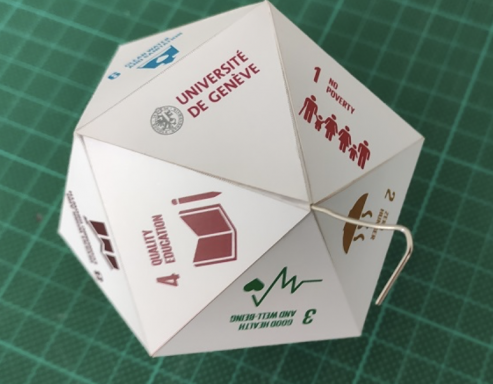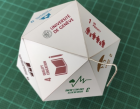Work
#273 SDG dicePrint in color the flat design on a cardboard paper (I used 250g paper)
Then use the laser cutter to cut or mark the folding.
license : CC-BY-NC-SA-4.0
Files to Print
Please find hereby the files to print Ai and PDF (note: an icosahedron has 20 faces and 17 SDGs so it gives you 3 free slots to put logo or new goal.)
ICOSAHEDRON_17SDG.ai (latest)
+sdgsolutionspace/sdg-dice/Files/ICOSAHEDRON_17SDG.ai
No preview available for this file type yet
ICOSAHEDRON_17SDG.pdf (latest)
+sdgsolutionspace/sdg-dice/Files/ICOSAHEDRON_17SDG.pdf
Cutting the printed file
Then you have the cut file with 2 colors:Red RGB FF0000 0.01mm to cut the paper and Blue RGB 0000FF also in cutting mode but with more speed and less power just to mark the folding.
It s basically the same file without any graphics (just red&blueLines)
ICOSAHEDRON.pdf (latest)
+sdgsolutionspace/sdg-dice/Files/ICOSAHEDRON.pdf
On the printed sheet you will see a black corner it corresponds to the corner of the cutting job, so the idea is to put the laser spot just on this corner .
To fix the paper I use a cardboard sheet to cover the rest of the laser working surface and I put ventilation On which blocks my paper by aspiration.
I put the laser spot on my corner the I move the head in one direction and verify that spot is still aligned with the design (green line) then I put back the spot on the corner.
I created a material using the printer driver with 2 cuts speed&power Red->Cut Blue->Mark for Folding.Then I just have to drag and drop the design on the cross which represent the laser spot, then Go.
Assembly
Prepare 11 strips of double side Tapes.
Fold all the line to make sure that your dice will cleaned edges. Then proceed from left to right one by one grouping 5 triangles together.
By SDG Solution Space Manager
SwitzerlandLinked to Project
 0
0- #10084SDG Fab Lab
Discussion

No discussion to show